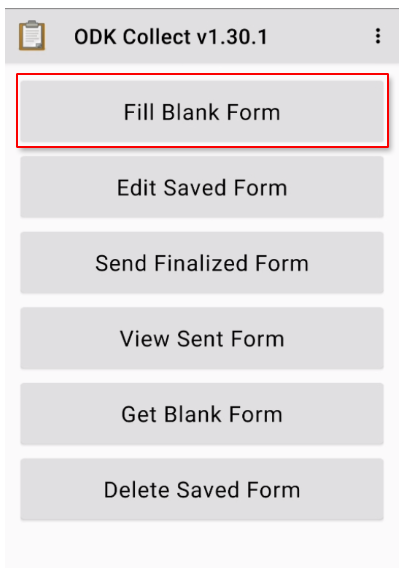# ODK Collect
ODK Collect is an open source, phone-based replacement for your paper forms. It renders a form, survey, or algorithm into prompts that support complex logic, repeating questions, and multiple languages. Data types include location, audio, images, video, barcodes, signatures, multiple-choice, free text, and numeric answers. Collect is part of the Open Data Kit tool suite. For in-depth guide to using the Collect App see the official ODK Documentation (opens new window)
# Quick start
Download ODK Collect (opens new window) from Google Play market

Open it and go to the Configure via QR code

To scan QR code from image read the QR code generated for Deployed forms or Data Collects's QR code from Project settings.

Or, if you want to scan the QR code from the device, click on Import QR code and select the QR code on your device.
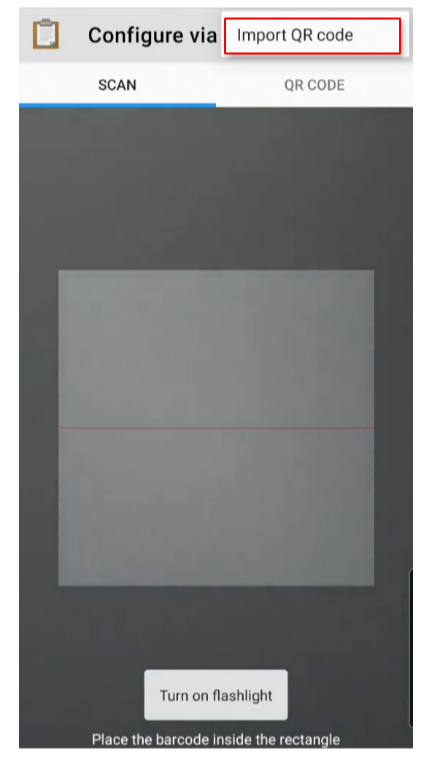
Go back to the main page and click Get Blank Form button
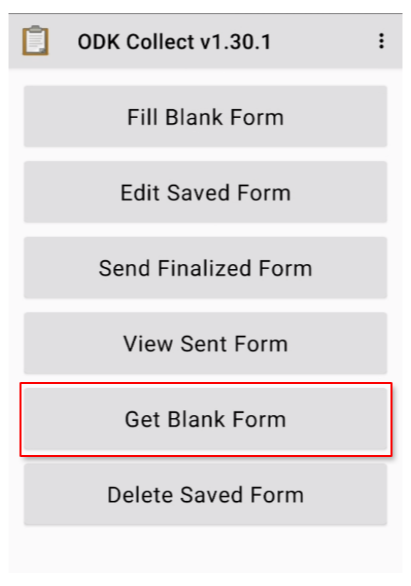
Select the relevant questionnaire and click Get Selected button
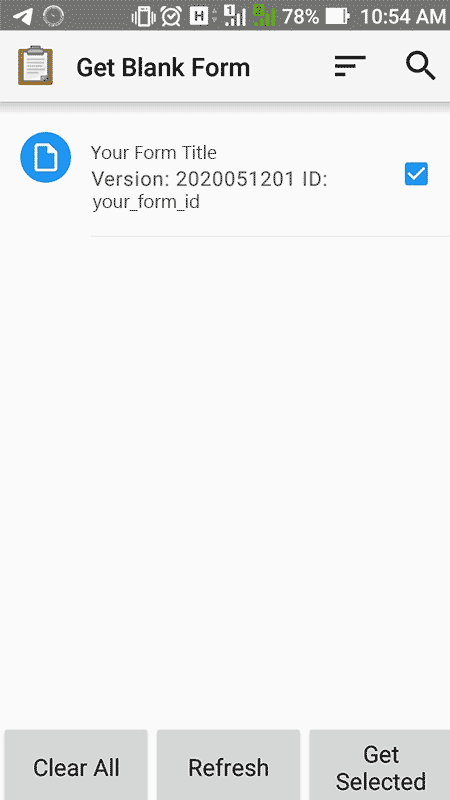
Go back to the main page. Now you can test the Survey form using Fill Blank Form button